- You are here:
- Home
- Courses
- Azure Kubernetes
- Linux Fundamentals
- MS-100 365 Identity And Services
- MS-203 365 messaging
- AZ-104 Azure Administrator
- AZ-305 Azure Infrastructure Solutions
- AZ-500 Azure Security engineer Associate
- AZ-700 Azure Network Engineer associate
- AZ-900 Azure Fundamentals
- Basic Networking Administration
- Basic Server Administration
- AWS SYSOPS
- AZURE DEVOPS
- AZURE KUBERNETES
AZURE KUBERNETES
Microsoft Azure Kubernetes Service Workshop
What you'll learn
- Microsoft Azure Kubernetes Service
- Azure Monitor
- Kubernetes
- Azure Container Register
Train By Professionals
Job Oriented Syllabus
Certificate of completion
Resume Building & Job Assistance
Complete Syllabus
Session 01: Introduction to Kubernetes
1.What is Kubernetes
- Definition and overview of Kubernetes.
- Importance and benefits of using Kubernetes
2. Types of Kubernetes Clusters:
- Different types of Kubernetes clusters (e.g., single-node, multi-node, managed, on-premises, cloud-based).
3 :Master Node and Worker Node:
- Roles and responsibilities of master nodes and worker nodes in a Kubernetes cluster.
4 : Components of Master Node and Worker Node:
- Detailed explanation of each component within master nodes (e.g., API server, scheduler, controller manager, etc.) and worker nodes (e.g., kubelet, kube-proxy, etc.).
5 : Namespace:
- Explanation of namespaces in Kubernetes and their usage.
6 : Pod/Worker Node:
- Definition of a pod and its relationship with worker nodes.
Session 02: Azure AKS Cluster Setup
7. What is Azure AKS Cluster:
- Introduction to Azure Kubernetes Service (AKS) and its features
8: Create an AKS Cluster from Scratch:
- Step-by-step guide to creating an AKS cluster.
9. Setting Up a Jump Box:
- Explanation and setup of a jump box for accessing the AKS cluster.
10.Installing kubectl Plugins/Az CLI/Helm/Docker Client on Jump Box:
- Installation process for necessary tools on the jump box
11.Connecting to Azure AKS Cluster from Jump Box:
- Steps to connect to the AKS cluster from the jump box.
12.Authenticating Before Connecting to Azure AKS Cluster:
- Authentication methods and procedures for connecting to the AKS cluster.t
13.What is a YAML File:
- Explanation of YAML files and their role in Kubernetes configurations.
14.Deploying a Pod Using a YAML File:
- Steps to deploy a pod using a YAML configuration file.
15.Creating a Namespace Using kubectl Command:
- Commands and process for creating namespaces with kubectl.
Session 03: Rancher Setup and Management
16.What is Rancher and How to Set Up:
- Introduction to Rancher and steps for setting it up.
17.Adding a Cluster to Rancher:
- Procedure for adding existing clusters to Rancher.
18.Setting Alerts for Clusters:
- Configuring email alerts for cluster issues like pod failures
19.Features of Rancher:
- Overview of key features provided by Rancher
20.Managing Pods, Volumes, Nodes, and Clusters with Rancher:
- Using Rancher for comprehensive management of Kubernetes resources.
Session 04: Private Repository Management
21.Creating a Private Repository for Applications:
- Steps to create and configure a private repository.
22.Pushing Images from Local Machine to Private Repository:
- Commands and process for pushing Docker images to a private repository.
23.Tagging Images Using Docker Tag:
- Explanation and steps for tagging Docker images
24.Pulling Images from Public Repositories (Docker Hub):
- Steps to pull images from Docker Hub.
25.Types of Secrets and Creating ImagePullSecrets
- Different types of Kubernetes secrets and how to create ImagePullSecrets
26.Importing Secrets into Pod Manifests:
- Steps to include secrets in pod configuration files.
27.Troubleshooting ImagePullBackOff Errors:
- Common issues and solutions related to ImagePullBackOff errors.
Session 05: Persistent Storage in Kubernetes
28.What is a Persistent Volume (PV) and How to Create It:
- Definition and creation process of persistent volumes.
29.What is a Storage Class and How to Create It:
- Explanation and steps to create and use storage classes in Kubernetes.
30.Adding Persistent Volumes to Pods:
- Process of integrating persistent volumes into pods.
31.Extending Persistent Volumes in Pods:
- Steps to extend the size of persistent volumes.
32.Troubleshooting Persistent Volume Issues:
- Common problems and solutions related to persistent volumes.
Session 06: Backup and Restore with Velero
33.What is Velero Backup Tool and Its Use Cases:
- Introduction to Velero and reasons for using it.
34.Setting Up Velero Plugins on Jump Server:
- Steps to install and configure Velero plugins.
35.Creating Service Principal in Azure:
- Instructions for creating a service principal for Velero.
36.Creating a Bucket in Azure for Backup Data:
- Steps to create a storage bucket in Azure.
37.Setting Up Velero Server on Kubernetes:
- Process to deploy Velero as a pod on a Kubernetes cluster.
38.Taking Full Backup of a Namespace
- Commands and steps for backing up a namespace.
39.Restoring a Namespace from Backup:
- Steps to restore a namespace after deletion.
40.Setting Retention Period During Backup Command:
- Configuring retention policies for backups.
41.Scheduling Backups in Kubernetes:
- Setting up scheduled backups using Velero.
42.Deleting Backups and Restores:
- Commands and procedures for managing backups and restores.
43.Verifying Backup Resources:
- Methods to verify the resources that have been backed up.
Session 07: AKS Cluster Upgrades and Scaling
48.Upgrading AKS Cluster: Pre and Post Tasks:
- Steps and considerations before and after upgrading an AKS cluster.
49.Fixing Cluster Upgrade Failures and Root Cause Analysis (RCA):
- Troubleshooting upgrade failures and performing RCA.
50.Challenges Faced During Cluster Upgrades:
- Common challenges and their solutions.
51.Scaling Up AKS Clusters:
- Methods to scale AKS clusters.
52.Cordon and Drain: Concepts and Application:
- Explanation of cordoning and draining nodes, and how to apply these operations
Session 08: Services and Traffic Management in Kubernetes
53.What is a Service in Kubernetes:
- Definition and importance of services in Kubernetes
54.Definition and importance of services in Kubernetes
- Different types of services and their use cases.
55.Commonly Used Services in Production:
- Steps to create and expose an application using a LoadBalancer service
56.Creating a LoadBalancer Service:
- Explanation of cordoning and draining nodes, and how to apply these operations
57.Labels and Selectors in Kubernetes:
- Explanation of labels and selectors, and their roles in Kubernetes.
58.Nginx Ingress Controller:
- Introduction to Nginx Ingress Controller and its setup.
59.Traffic Flow from Pod to Outside Cluster:
- Understanding the architecture and traffic flow in Kubernetes.
60.NodeSelector Usage:
- Applying NodeSelectors in deployments.
61.Labeling Nodes:
- Steps to apply labels to nodes.
62.Troubleshooting Application URL Issues:
- Methods to diagnose and fix application URL problems.
Session 09: Helm and CI/CD Integration
63.What is Helm and Helm Charts:
- Introduction to Helm and its charts.
64.Common Helm Commands:
- Essential Helm commands for managing applications
65.Downloading values.yaml from Helm Chart:
- Steps to download and modify values.yaml.
66.Deploying Applications Using Helm:
- Procedure for deploying applications with Helm.
67.Setting Up Jenkins as a Pod:
- Steps to deploy Jenkins as a pod in a Kubernetes cluster.
68.Accessing Jenkins via LoadBalancer Service:
- Exposing Jenkins URL using a LoadBalancer service
69.Horizontal Pod Autoscaler (HPA):
- Introduction to HPA and setup process.
70.Handling OOMKilled Issues
- Solutions for overcoming Out Of Memory (OOM) killed issues in pods.
Session 10: TLS/SSL and Security
71.What is a TLS Certificate and How to Generate It:
- Explanation of TLS certificates and generation steps.
72.Importing SSL Certificates to Applications:
- Steps to import and use SSL certificates.
72. Process of Generating SSL Certificates:
- Theoretical overview of SSL certificate generation
72.Ensuring Applications Run Over HTTPS::
- Steps to enforce HTTPS for applications.
73.Creating Ingress Objects for Applications
- 73.Creating Ingress Objects for Applications
74.Ensuring Applications Run Over HTTPS:
- Steps to enforce HTTPS for applications.
75.Defining Application URLs in Ingress Objects:
- How to specify URLs within ingress configurations.