- You are here:
- Home
- Courses
- Linux Fundamentals
- Linux Fundamentals
- MS-100 365 Identity And Services
- MS-203 365 messaging
- AZ-104 Azure Administrator
- AZ-305 Azure Infrastructure Solutions
- AZ-500 Azure Security engineer Associate
- AZ-700 Azure Network Engineer associate
- AZ-900 Azure Fundamentals
- Basic Networking Administration
- Basic Server Administration
- AWS SYSOPS
- AZURE DEVOPS
- AZURE KUBERNETES
Linux Fundamentals
Complete Linux Training Course to Get Your Dream IT Job 2024
What you'll learn
- By the end of this course you will be a professional Linux administrator and be able to apply for Linux jobs
- You will gain advance Linux systems administration skills and have deep understanding of Linux fundamentals and concepts
- You will manage Linux servers in a corporate environment
- You will be able to troubleshoot everyday Linux related issues
- Understand the concept of permissions and how to set them for files and directories
Train By Professionals
Job Oriented Syllabus
Certificate of completion
Resume Building & Job Assistance
Complete Syllabus
Module 1 : Lab Setup -Installation of Linux
- Types of Installation
- Installation of Linux
Module 2 : Getting Started with Linux
- Linux basic commands
- File Hierarchy System
Module 3 : File & Folder Management
- Syntax of Commands
- Create file using Touch Command
- Create Directory
- Read & Write file via Cat Command
- Read, write & edit file using VIM Command
- Echo Command
- Copy-Move Linux File & Folder
- Removal of File & Folder
- Grep Command
- Head & Tail Command
- Use of Symbols in Linux
- Use of Tar command
- Compress & Un-compress Files
- How to locate a file & folder
Module 4 : User Management
- Type of Linux User
- User Account Management
- User Password Management
- User Password Policy
- Manual User Account Creation
Module 5 : Permission Management
- Introduction of Permissions
- Numerical Permissions
- How to assign and remove user permissions
- Setting permissions using numerical method
- Access Control List (ACL)
- What is umask and how to use it
Module 6 : Networking
- IP config by CLI
- IP config by file configuration Method
- IP config by GUI
- IP config by nmcli
- How to connect Multiple machine
- Copying Data Remotely
Module 7 : SSH - Secure Shell
- What is SSH and how to use it
- How to stop remote login of users
- How to run SSH service on custom port
- How to set SSH Connection without Password
- What is Passphrase
Module 8 : Disk Management
- Logical Volume Management
- Physical & :Logical Extend
- Overview of SWAP
- SWAP Configuration using File Concept
- SWAP Configuration using Partition Method
Module 9 : Miscellaneous
- Sudo Command
- How to change Root Password
- Changing Root Password without relabeling
- Job Scheduling
- Daemon