- You are here:
- Home
- Courses
- MS-203 Microsoft 365 Messaging
- Linux Fundamentals
- MS-100 365 Identity And Services
- MS-203 365 messaging
- AZ-104 Azure Administrator
- AZ-305 Azure Infrastructure Solutions
- AZ-500 Azure Security engineer Associate
- AZ-700 Azure Network Engineer associate
- AZ-900 Azure Fundamentals
- Basic Networking Administration
- Basic Server Administration
- AWS SYSOPS
- AZURE DEVOPS
- AZURE KUBERNETES
MS-203 Microsoft 365 Messaging
Microsoft 365 Messaging Admin Exchange Online Course w/ SIMS
What you'll learn
- Learn the concepts and perform hands on lab activities needed to pass the MS-203 exam and gain a huge amount of knowledge involving Exchange for real world use
- Gain a tremendous amount of knowledge involving Microsoft Exchange Online
- Get loads of hands on experience with Microsoft Exchange Online
- Utilize hands on simulations that can be access anytime, anywhere!
Train By Professionals
Job Oriented Syllabus
Certificate of completion
Resume Building & Job Assistance
Complete Syllabus
Module 1 : On-Prem Exchange Deployment
- Exchange Server 2019 Deployment - Lab Preparation
- Exchange server 2019 prerequisites
- Exchange Server 2019 Installation
Module 2 : DNS Records & Post Installation Configuration
- MX DNS Record for Exchange Server
- Microsoft Remote Connectivity Analyzer
- Sender Policy Framework (SPF)
- Autodiscover
- Client Access Service & Virtual Directories
- Configure Namespace for Virtual Directories
- SSL Certificate Installation on Exchange Server
Module 3 : Design and implement Microsoft 365 services
- Microsoft 365 overview
- Microsoft 365 Subscription
- Microsoft 365 Tenant
- Account & License Management
- Add Domain & DNS Record
- Microsoft 365 - User Access Role
Module 4 :Manage recipient resources
- User Mailbox
- Outlook Setup on Desktop
- Shared Mailbox
- Convert User Mailbox to Share Mailbox
- Enable Archive Mailboxes
- Manage resource mailboxes
- Mail Contact & Mail User
Module 5 :Manage Mailbox Permission
- Mail Forwarding
- Mailbox Delegation - Full Access
- Manage Mailbox Delegation -Send As
- Mailbox Delegation - Send on Behalf
Module 6 : Exchange Hybrid Deployment
- Exchange Hybrid Deployment Overview
- Prerequisites for hybrid deployment
- Active Directory synchronization - Using Azure AD Connect
- Hybrid Configuration Wizard - Classic Deployment
- Centralized Mail Transport - If Disabled
- Centralized Mail Transport - If Enabled
Module 7 : Plan and implement migration
- Mailbox Migration - On-Prem to Exchange Online
- PST Export
- Import PST
- Mailbox Migration - Google Workspace account Setup
Module 8 : Plan and configure connectors
- Mail Flow & Transport Pipeline
- Send Connector in Exchange Server
- Receive connectors in Exchange Server
- Send Connector - Testing & Troubleshooting
- Exchange Online Inbound & Outbound Connector
Module 9 : Plan and manage organizational settings
- What is built-in Address List
- Global Address List (GAL)
- How to create custom Address List
- Address Book Policy (ABP)
- Organization Sharing
- Individual Sharing
- Add-ins for Outlook
- Offline Address Book (OAB)
Module 10 : Manage Mail Flow
- Accepted Domain
- Types of Accepted Domain
- Remote Domains
- Remote Domains - Message Reporting & Text Format Settings
- Email Address Policy
- Message Trace Overview
- How to trace a message
- Mail Flow Rules
- Message Header & Message Header Analyzer
- Outlook Web App Policy
Module 11 : Manage role-based permissions in Exchange
- Role Based Permission using Role Group
- User Role Assignment
Module 12 : Manage Compliance
- Messaging Records Management(MRM)
- How to Create Retention Tag & Retention Policy
- Exchange Online Retention Hold
- Data Loss Prevention(DLP)
Module 13 :Manage Message Hygiene
- Exchange Online Protection (EOP) & Connection Filter Policies
- Anti-Spam Inbound Policy
- Anti-Spam Outbound Policy
- Anti-Malware & Quarantine Policies
Module 14 :Anti-Phising Policy
- Safe Attachments
- Safe Links
- Manage Email Submission